Try it free
•
My wikis →
LessWiki is the simplest way to create a shared knowledge base.
Presentation
A Wiki is a collection of pages of text linked together.
With LessWiki, you can have your own encyclopedia about what you do. You can use it to organize:
- How-tos
- Handbooks
- Meetings notes
- Documentation
- Manuals
- Notebooks
- Updates
- Blog articles
- ...Anything with text and images!
Principles
LessWiki follows LessDesign's principles. That means it's so simple you don't need any training to use it. That also means that we won't track you nor sell your data.
Screens
Home page
The home screen lists all your wikis.
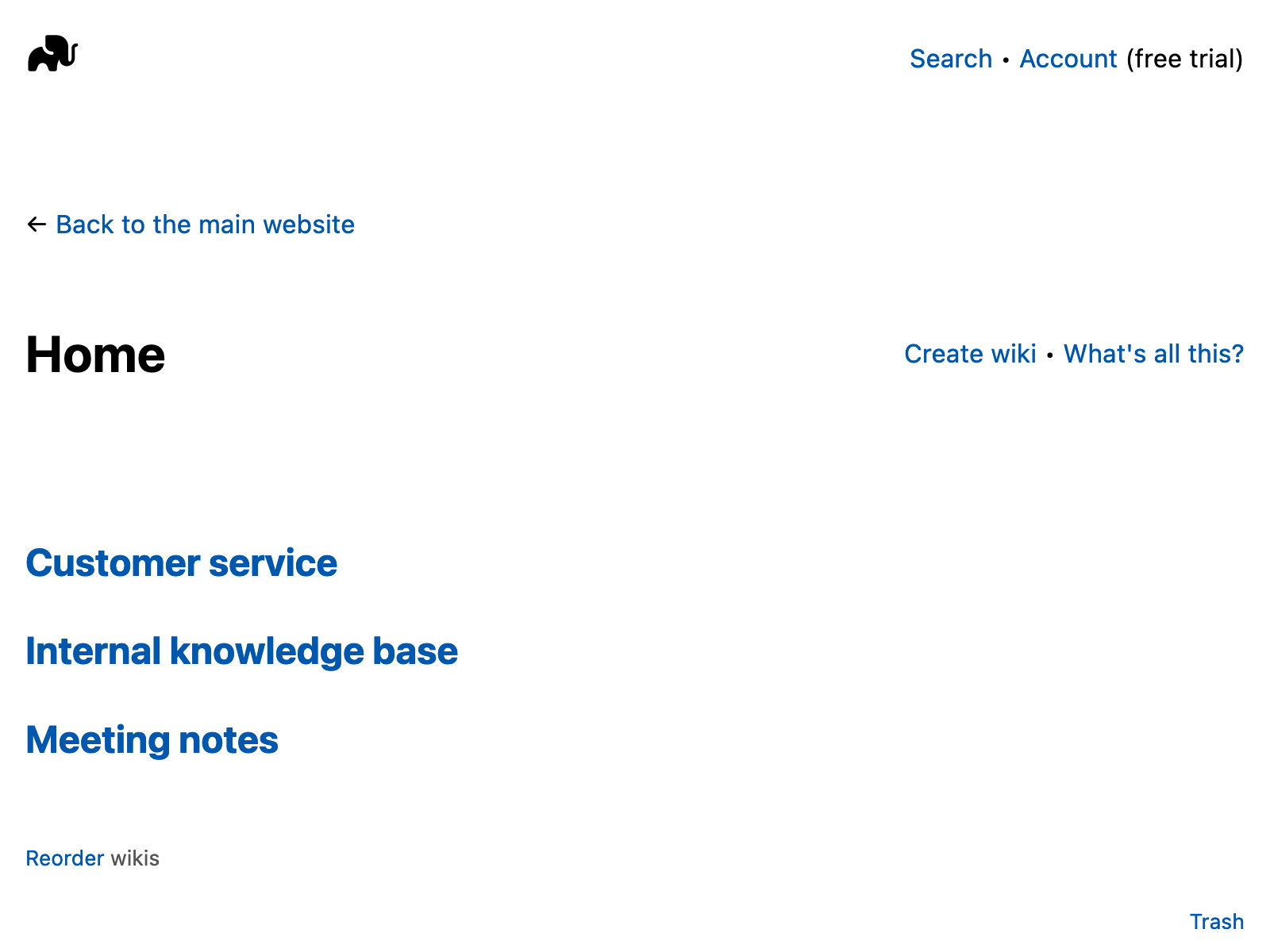
Edit page
Text is formatted with simple characters.
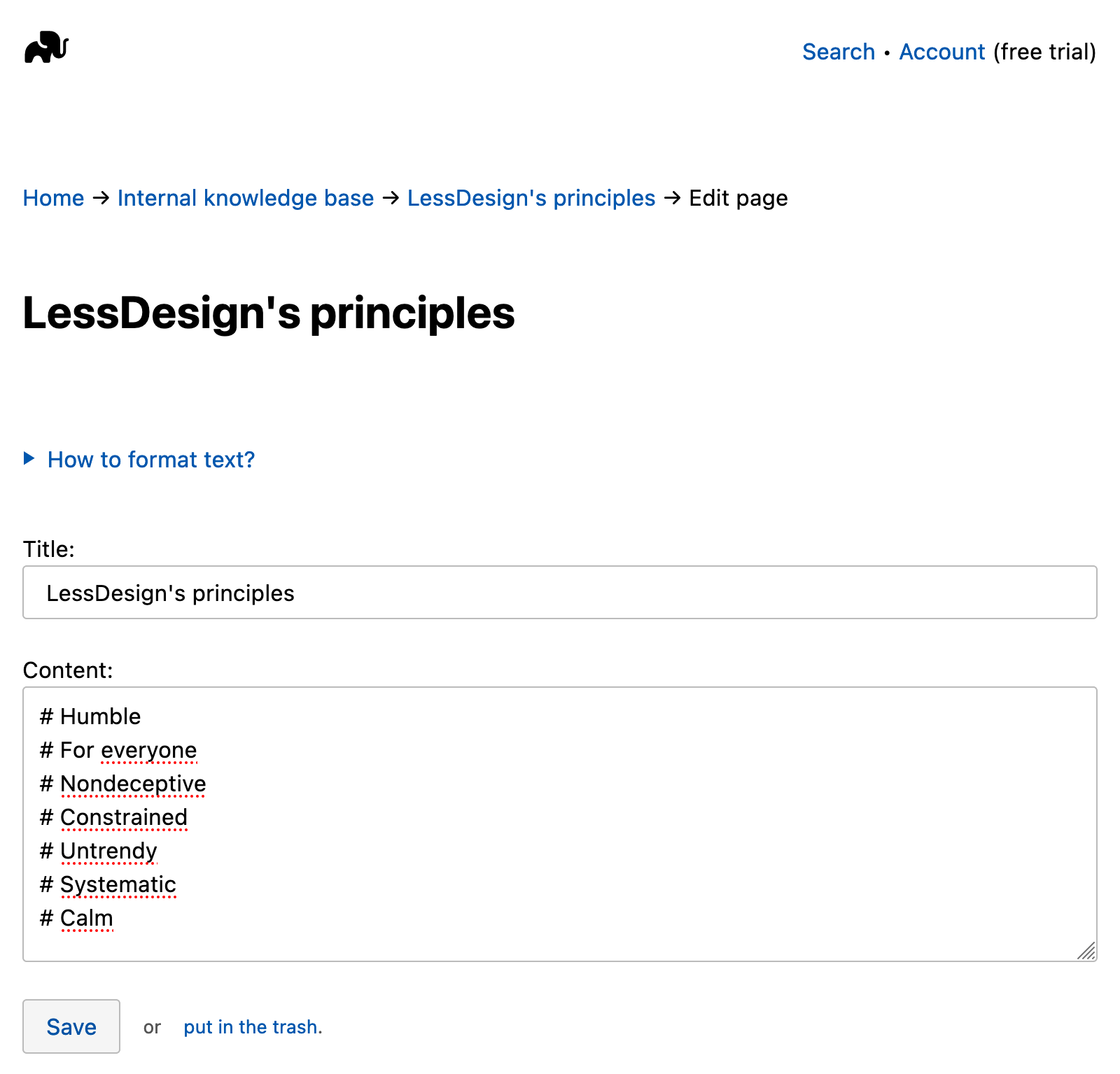
Invitation page
You can invite an unlimited number of users.
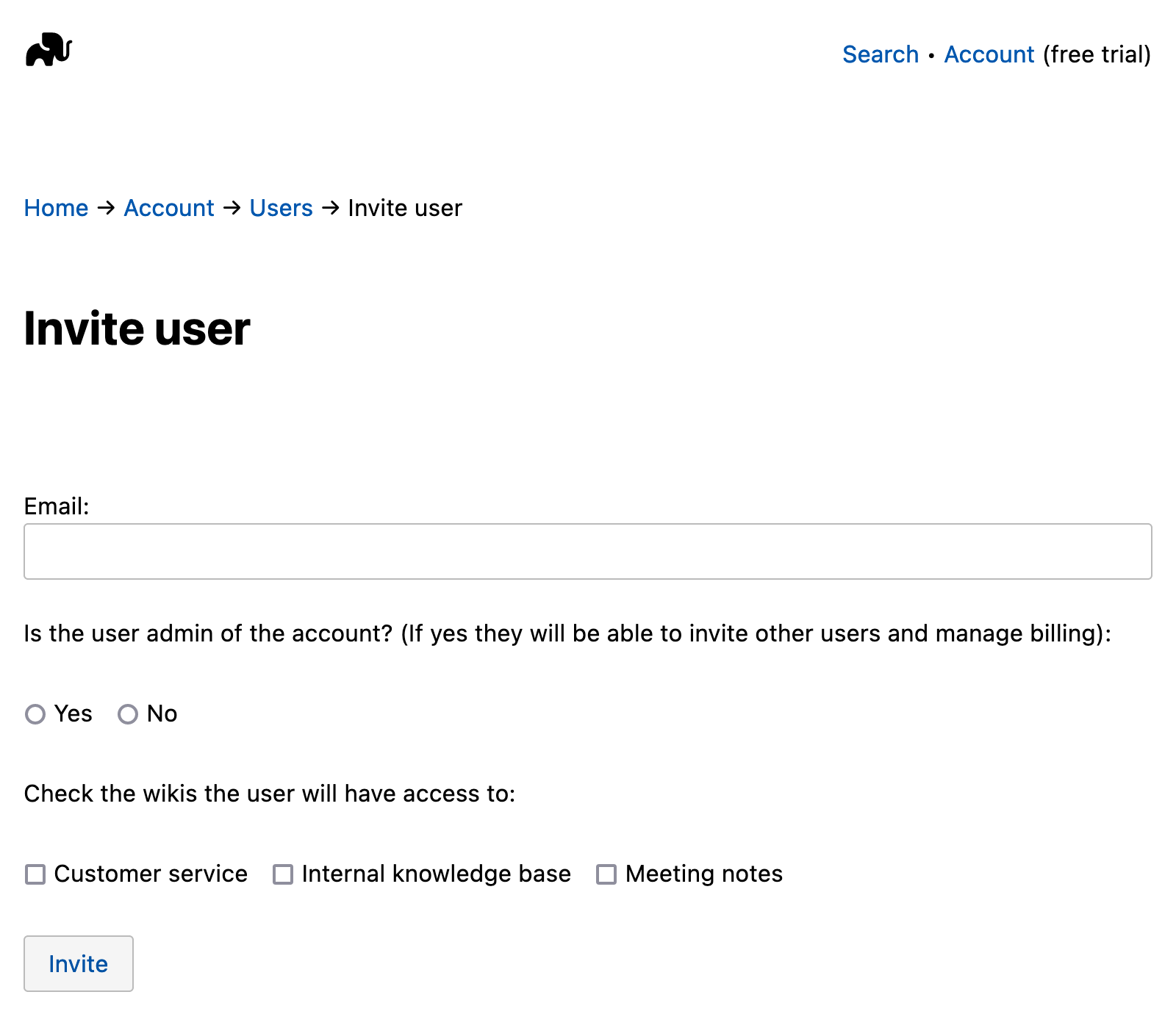
Version page
Each modification is saved as a new version so that you can compare easily between versions.
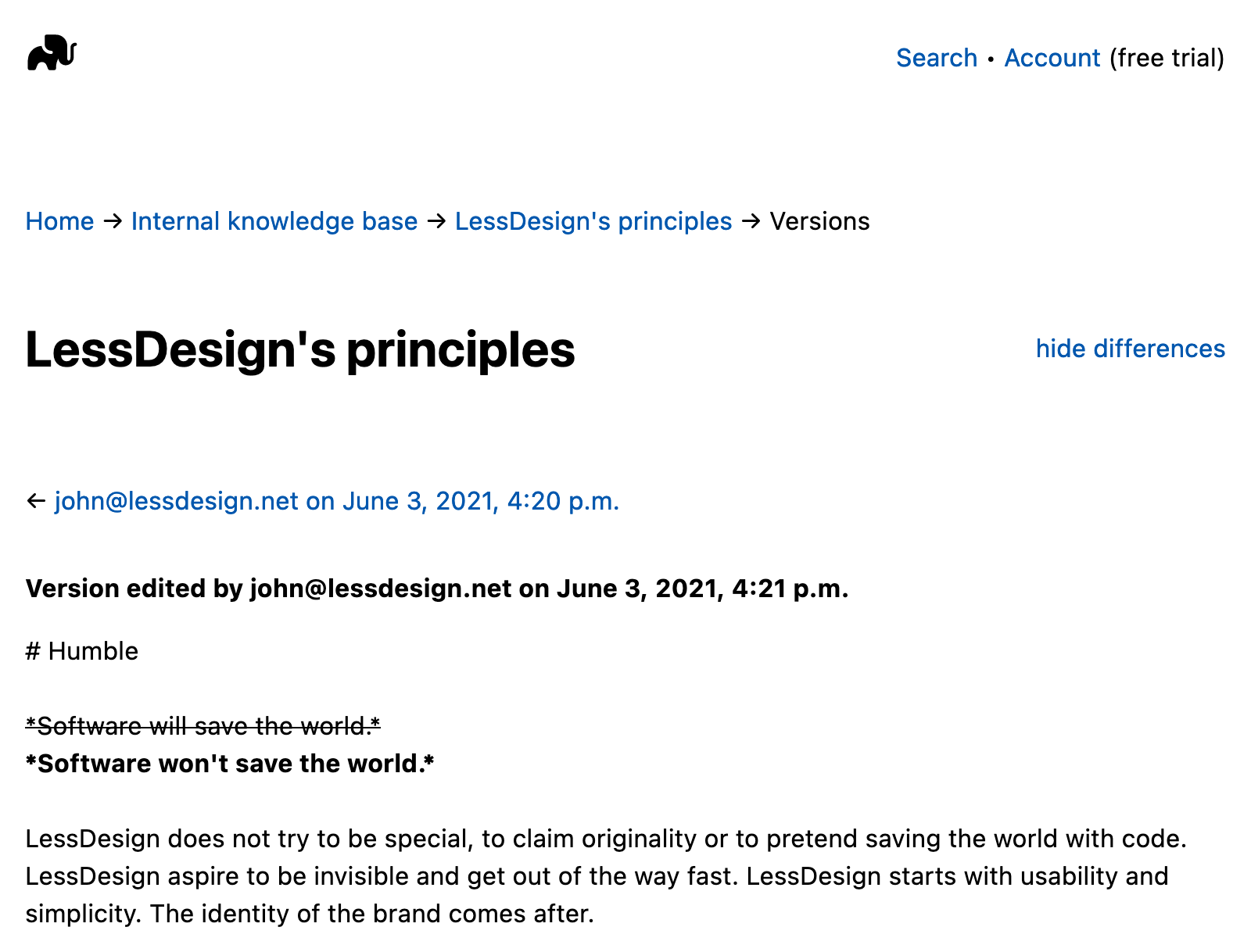
Search page
You can easily search in all your pages.
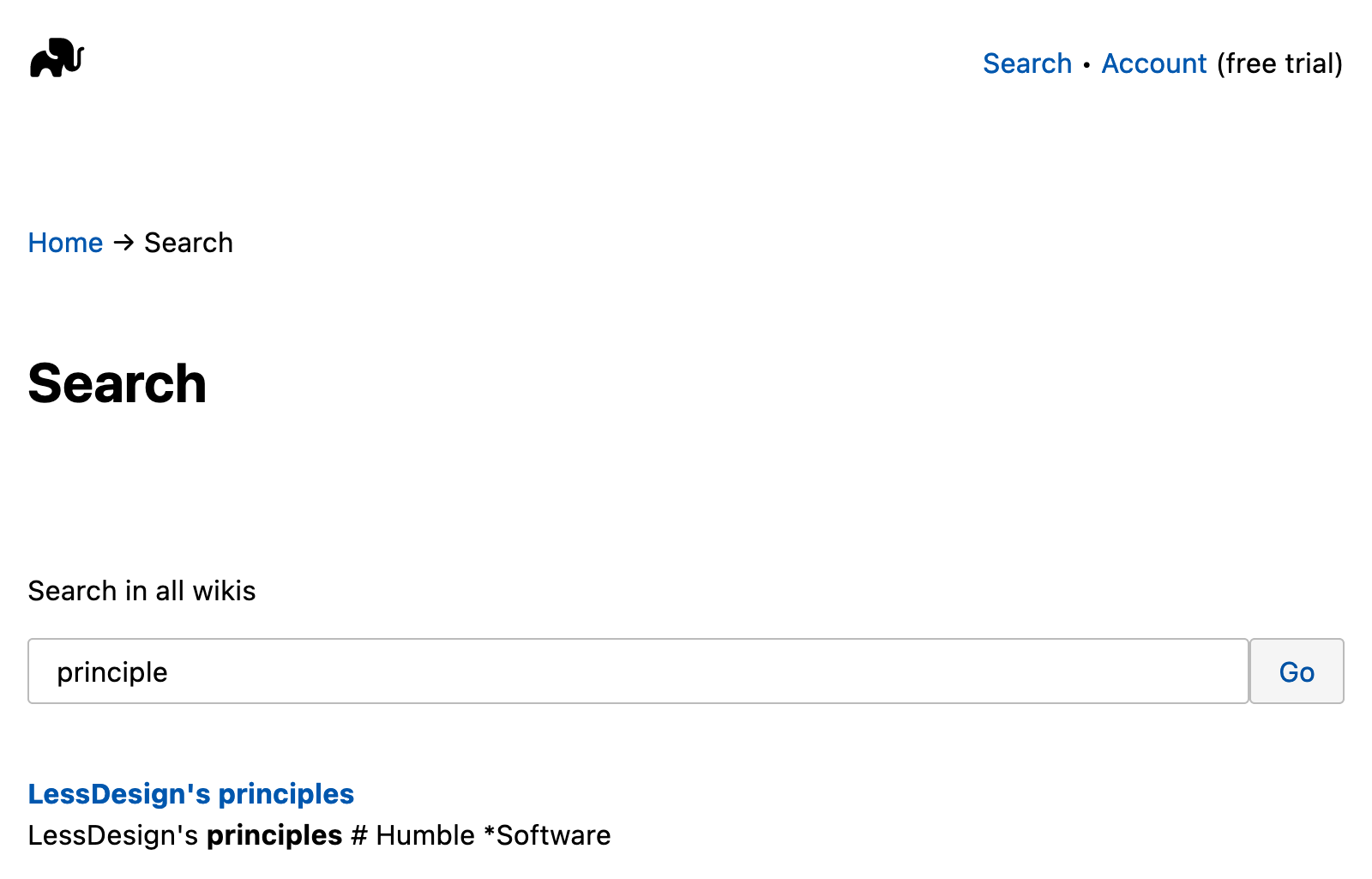
Export page
All your data is exportable anytime.
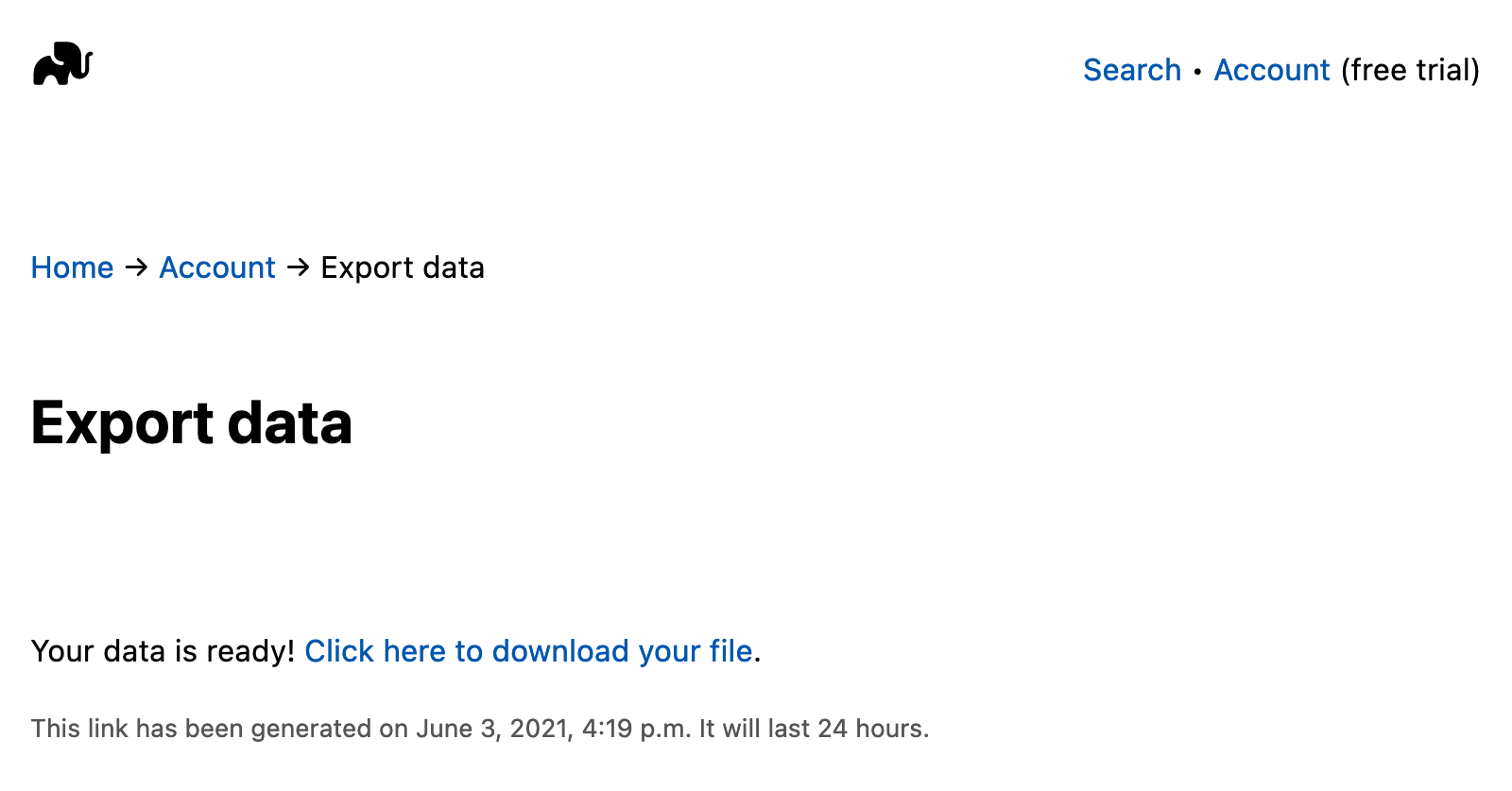
Account deletion page
You can also delete your account anytime.
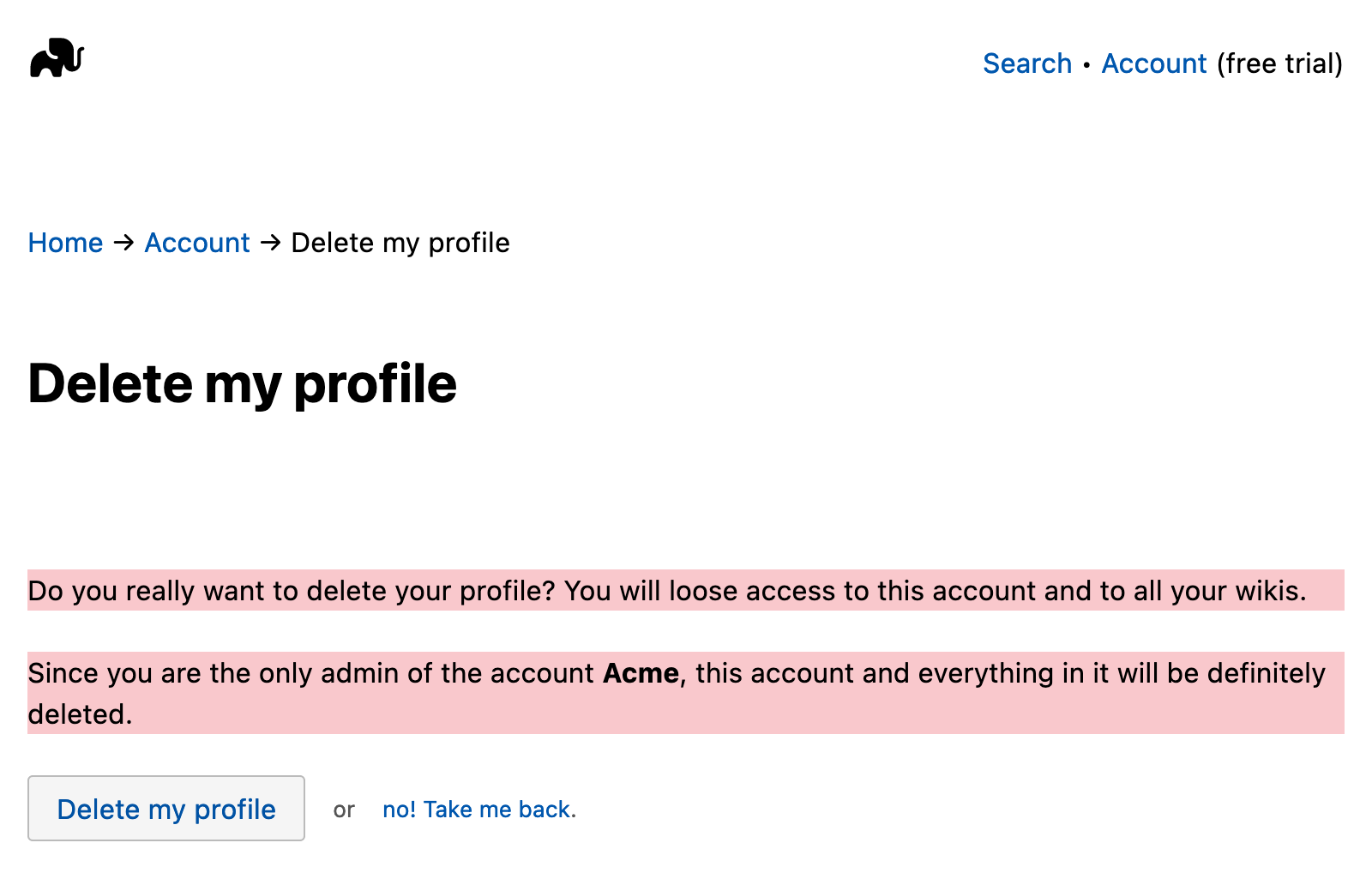
© Pierre-Marie Houdry - pm@houdry.net